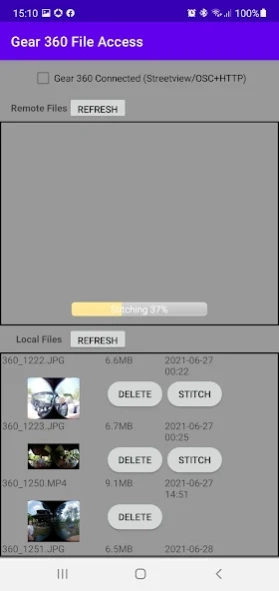Gear 360 File Access & Stitche 5.9
Free Version
Publisher Description
Gear 360 File Access & Stitche - Access image and video files on your Samsung Gear 360 (2017) camera
This is a solution to access camera images and videos on Samsung Gear 360 (2017 version) camera.
As the official Samsung app is not working on Android 11, this solution is a workaround to continue using Gear 360 with Android mobile phone.
This application requires:
1. To install the http server on the camera
2. To run the camera in Street View (OSC) mode
Please see the detailed instructions on my Github repository for installation and connection. URL to Github repo:
https://github.com/ilker-aktuna/Gear-360-File-Access-from-Android-phones
The http server on camera will serve the files on OSC (Streetview mode) And the android application will access the files, copy them to the phone.
This application also stitches the images and videos to photosphere (360 panorama) format on user request (STITCH function)
After the stitch operation, metadata for identification of the files as 360 degree panorama is also injected to the jpg and mp4 files.
All images & videos copied from the camera are copied and saved on the phone's external storage Gear360 folder. If stitching function is used, the stitched files are also saved on the same folder.
Video stitching takes a long time.
About Gear 360 File Access & Stitche
Gear 360 File Access & Stitche is a free app for Android published in the Screen Capture list of apps, part of Graphic Apps.
The company that develops Gear 360 File Access & Stitche is DiF Aktuna. The latest version released by its developer is 5.9.
To install Gear 360 File Access & Stitche on your Android device, just click the green Continue To App button above to start the installation process. The app is listed on our website since 2024-02-16 and was downloaded 15 times. We have already checked if the download link is safe, however for your own protection we recommend that you scan the downloaded app with your antivirus. Your antivirus may detect the Gear 360 File Access & Stitche as malware as malware if the download link to com.aktuna.gear.gear360fileaccess is broken.
How to install Gear 360 File Access & Stitche on your Android device:
- Click on the Continue To App button on our website. This will redirect you to Google Play.
- Once the Gear 360 File Access & Stitche is shown in the Google Play listing of your Android device, you can start its download and installation. Tap on the Install button located below the search bar and to the right of the app icon.
- A pop-up window with the permissions required by Gear 360 File Access & Stitche will be shown. Click on Accept to continue the process.
- Gear 360 File Access & Stitche will be downloaded onto your device, displaying a progress. Once the download completes, the installation will start and you'll get a notification after the installation is finished.